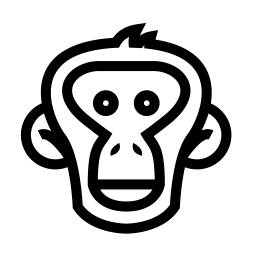Part 3: Working with Files¶
Writing to the console is nice, but let’s be serious, real world will require us to use files or external services.
Let’s see how to use a few builtin writers and both local and remote filesystems.
Filesystems¶
In Bonobo, files are accessed within a filesystem service (a fs’ FileSystem object).
As a default, you’ll get an instance of a local filesystem mapped to the current working directory as the fs service. You’ll learn more about services in the next step, but for now, let’s just use it.
Writing to files¶
To write in a file, we’ll need to have an open file handle available during the whole transformation life.
We’ll use a context processor to do so. A context processor is something very much like a
contextlib.contextmanager, that Bonobo will use to run a setup/teardown logic on objects that need to have
the same lifecycle as a job execution.
Let’s write one that just handle opening and closing the file:
def with_opened_file(self, context):
with open('output.txt', 'w+') as f:
yield f
Now, we need to write a writer transformation, and apply this context processor on it:
from bonobo.config import use_context_processor
@use_context_processor(with_opened_file)
def write_repr_to_file(f, *row):
f.write(repr(row) + "\n")
The f parameter will contain the value yielded by the context processors, in order of appearance. You can chain multiple context processors. To find out about how to implement this, check the Bonobo guides in the documentation.
Please note that the bonobo.config.use_context_processor() decorator will modify the function in place, but won’t
modify its behaviour. If you want to call it out of the Bonobo job context, it’s your responsibility to provide
the right parameters (and here, the opened file).
To run this, change the last stage in the pipeline in get_graph to write_repr_to_file
def get_graph(**options):
graph = bonobo.Graph()
graph.add_chain(
extract_fablabs,
bonobo.Limit(10),
write_repr_to_file,
)
return graph
Now run tutorial.py and check the output.txt file.
Using the filesystem¶
We opened the output file using a hardcoded filename and filesystem implementation. Writing flexible jobs include the ability to change the load targets at runtime, and Bonobo suggest to use the fs service to achieve this with files.
Let’s rewrite our context processor to use it.
def with_opened_file(self, context):
with context.get_service('fs').open('output.txt', 'w+') as f:
yield f
The interface does not change much, but this small change allows the end-user to change the filesystem implementation at runtime, which is great for handling different environments (local development, staging servers, production, …).
Note that Bonobo only provides very few services with default implementation (actually, only fs and http), but you can define all the services you want, depending on your system. You’ll learn more about this in the next tutorial chapter.
Using a different filesystem¶
To change the fs implementation, you need to provide your implementation in the dict returned by get_services().
Let’s write to a remote location, which will be an Amazon S3 bucket. First, we need to install the driver:
pip install fs-s3fs
Then, just provide the correct bucket to bonobo.open_fs():
def get_services(**options):
return {
'fs': bonobo.open_fs('s3://bonobo-examples')
}
Note
You must provide a bucket for which you have the write permission, and it’s up to you to setup your amazon credentials in such a way that boto can access your AWS account.
Using builtin writers¶
Until then, and to have a better understanding of what happens, we implemented our writers ourselves.
Bonobo contains writers for a variety of standard file formats, and you’re probably better off using builtin writers.
Let’s use a bonobo.CsvWriter instance instead, by replacing our custom transformation in the graph factory
function:
def get_graph(**options):
graph = bonobo.Graph()
graph.add_chain(
...
bonobo.CsvWriter('output.csv'),
)
return graph
Reading from files¶
Reading from files is done using the same logic as writing, except that you’ll probably have only one call to a reader. You can read the file we just wrote by using a bonobo.CsvReader instance:
def get_graph(**options):
graph = bonobo.Graph()
graph.add_chain(
bonobo.CsvReader('input.csv'),
...
)
return graph
Moving forward¶
You now know:
How to use the filesystem (fs) service.
How to read from files.
How to write to files.
How to substitute a service at runtime.
It’s now time to jump to Part 4: Services.